Verifying /Claiming your Blog or Site in Alexa is very easy
If you already have an Alexa Account
Step 1. Login to your account and go to Site Tools
Step 3. Type full URL of your site as shown in the photo shown below and click on Yellow Claim Button
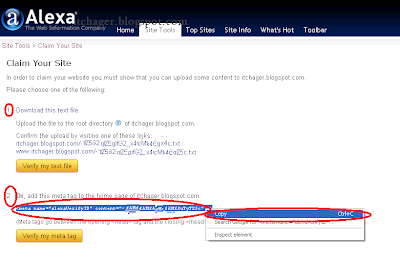
Step 5. Login to your Blogger account then click on Design>Edit HTML and find the
Step 2. Click on Claim Your Site
Step 4. Now here are two methods of Verifying/Claiming for website owners
- By Uploading the given file into their website root directory (Not for Blogger) and click on Yellow Claim Button
- By copying and pasting the given meta tag before .If you are a blogger user this is the only method you can claim your blog so go for second option and copy the given meta tag
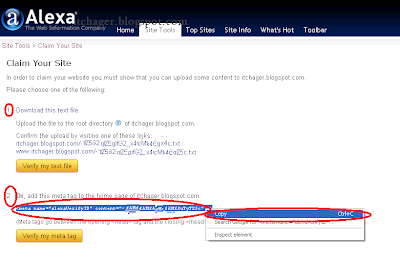
Step 6. Paste the meta tag in the space shown below and click on the Save Template Button
Step 7. After saving the changes in Blogger Template now go back to Alexa and click on the yellow Verification Button.
If you have followed all the steps correctly then your site will be verified.Now you can check your Site Rank and can also use Alexa's Tools to improve your Site Rank







0 comments:
¿Te animas a decir algo?